

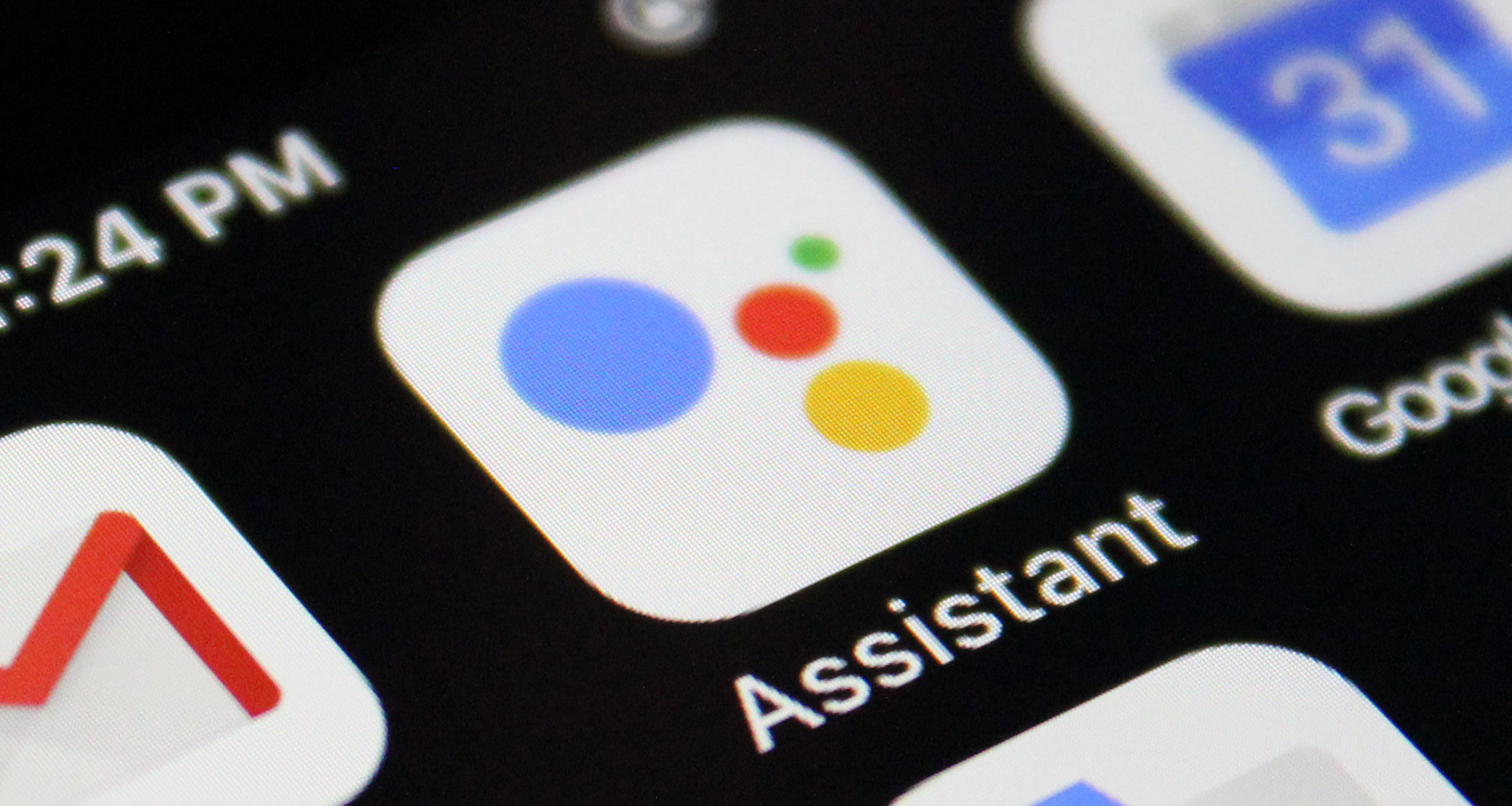
We all know the internet, particularly Google, is one of the first places a person goes when looking for a product or service – which is why it’s important for businesses to have an online presence so they can be easily found by the people who need it. During this time with the Covid-19 pandemic, it’s important for essential businesses, especially healthcare providers, to provide as much information online as they can.
To help provide support, Google published a new document of guidelines on how to use Google my Business, specifically tailored for healthcare providers like doctors, therapists, and medical practitioners.
We recently talked about how Google limited local reviews in Google my Business, a choice that could be seen as both helpful and detrimental. But Google is recognizing the importance of Google my Business, which pulls in map listings for businesses in local searches. So, if someone was searching for “doctor near me” – these local listings are going to be listed in the results, making it imperative that accurate information is provided to the end user. The information provided from a Google my Business in the search engines results page listing includes:
There’s the whole Buddhist thing about the essence of a bowl being its emptiness—that’s why it’s useful. Its emptiness allows it to hold something. I guess that means that design must talk about something else. If you make design about design, you’re just stacking bowls, and that’s not what bowls are for.
A designer is an emerging synthesis of artist, inventor, mechanic, objective economist, and evolutionary strategist.
Google’s guidelines provide a series of steps for managing your Google My Business profile that are particularly important for healthcare providers. They are as follows:
Manage your practice’s information – provide a summary of your offerings, including your education or licenses, set specific business hours, and create booking links. That way your customers will have as much information available to them as quickly as possible.